[TIL] Using pm2 cluster
02 Oct 2020Most modern server instances are composed of multi-core CPU. Since, Node.js runs application based on single-thread, Node.js provides API called Cluster.
Simmilar, pm2, a process manager for Node.js, offers Cluster Mode.
By running Node.js application with cluster mode, pm2 generates multiple processes based on configurations.
Basics
cluster mode uses Node.js cluster module.
According to the pm2 documentation:
This greatly increases the performance and reliability of your applications, depending on the number of CPUs available.
The configuration could be made either manually with simple command, or piece by piece with yaml or config.js file.
Implementation
Simple Configuration
Running app with max number of processes, just command:
pm2 start app.js -i max
pm2 will automatically detect the number of available CPUs and generates processes accordingly.
Using Ecosystem File
By using ecosystem command, pm2 offers you to create ecosystem file(ecosystem.config.js) easily, which helps you to configure in code-basis.
Just run:
pm2 ecosystem
Then pm2 automatically generates ecosystem.config.js in the working directory.
Then, write configuration.
My app is based on Next.js, so my app should be run by command npm start. I added scripts and args to start my app.
module.exports = {
apps: [{
script: 'npm',
args: 'start',
instances: "max",
exec_mode: "cluster"
}],
};
If you are using ecosystem.config.js to enable cluster mode, be sure to include exec_mode: "cluster".
According to the documentation,
0/max to spread the app across all CPUs -1 to spread the app across all CPUs - 1 number to spread the app across number CPUs
FYI
reload vs. restart:
reload achieves 0-second-downtime reload whereas restart kills and restarts app which eventually creates downtime.
Possible Bug
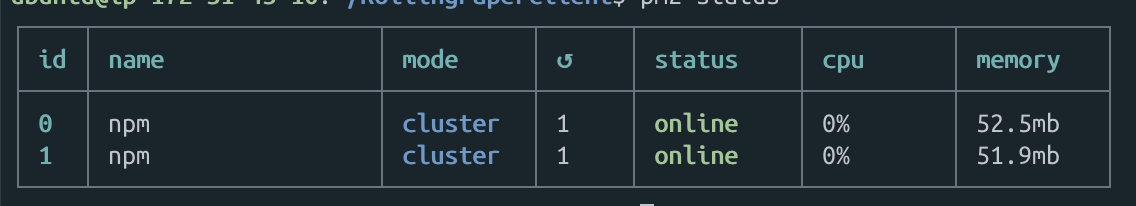
Generally pm2 status command offers CPU usage, yet in cluster mode, it returns ‘0%’.
I made some search and found out that CPU usage computed by pm2 is not that accurate, since it only take first process in the computation(Ref: pm2 ls memory data is not accurate #3319).
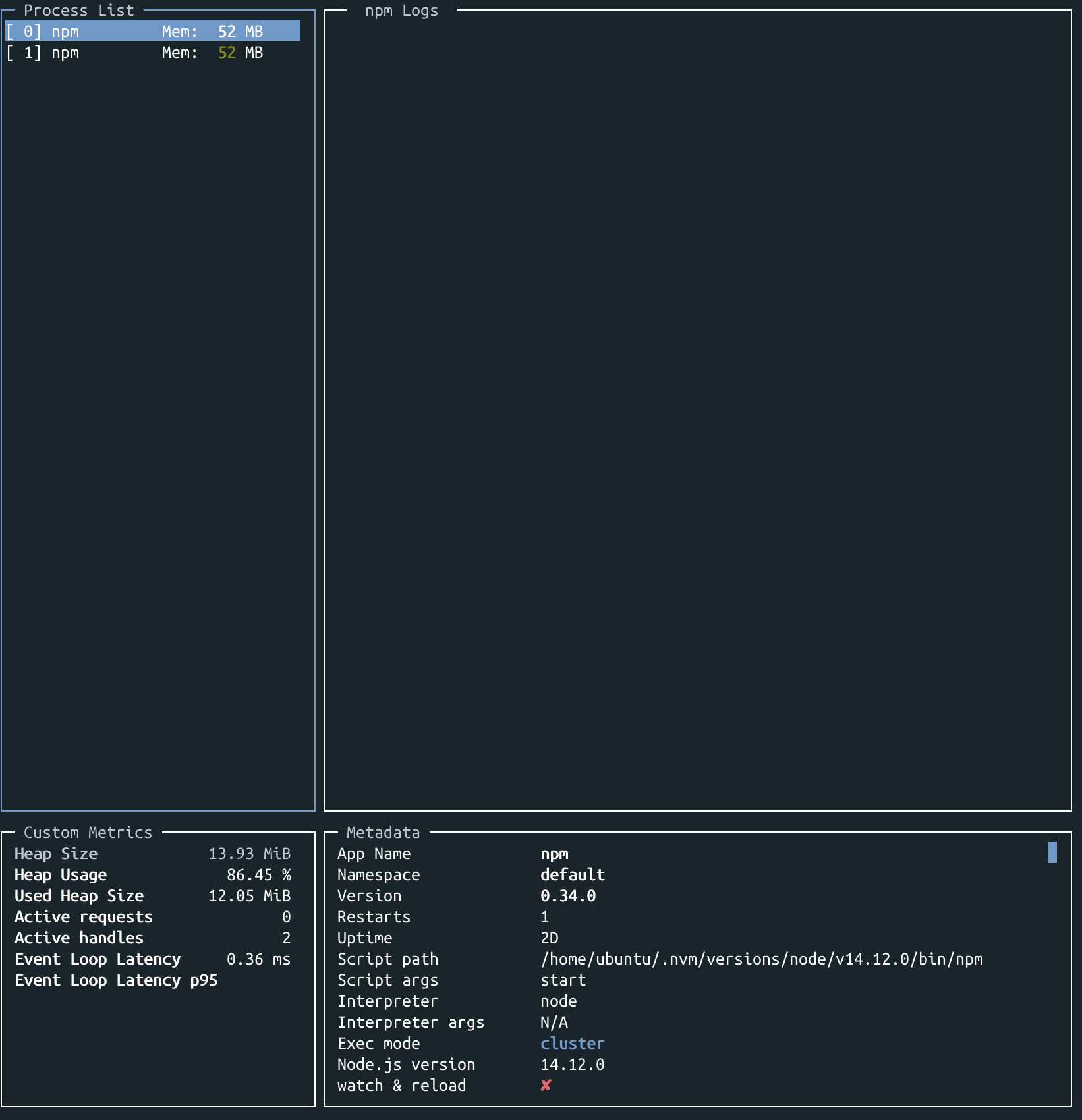 Also, in cluster mode,
Also, in cluster mode, pm2 monit does not generates npm logs.